How to Do Stuff
THE INTERNATIONAL JAGUAR "S"-TYPE REGISTER FORUM

________________________________________________________________________________________________
How to Post
Posting is the primary purpose of bulletin boards. There are two main types of posts you can make: a topic or a reply.
Selecting the New Topic button in a forum button will take you to the posting screen. After submitting your post, a new topic
will appear in that forum with your post as the first displayed. Other users (and you as well) are now able to reply to your
topic by using the Post Reply button. This will once again bring you to the posting screen, allowing you to enter your post.
________________________________________________________________________________________________
How to Send a PM
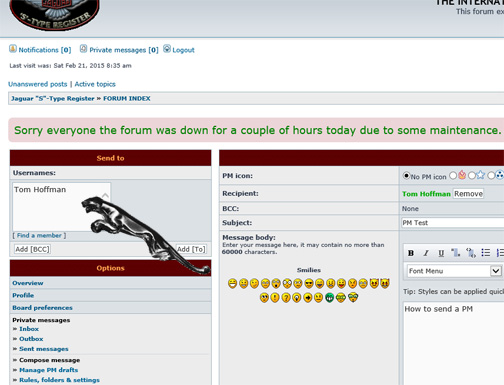
1. Click on the “Private messages” menu item just below our logo at the top left of the page.
2. You will see an option box to the left…click on “Compose message”.
3. To select the “Recipient” for your PM...to the left you should see a "Send to" section (above "Options”).
Click on "find a member" and another box will open...click on the "mark" check box for the member(s)
you want to send the PM to. Then go to the bottom of that dialog box and click on "select marked".
That will put the name(s) in the usernames box. Then below that box is an "Add [BCC]" and "Add [To]"
...click on the appropriate one.
4. Now Just fill out the “Subject” and type your message and hit “submit”…that’s all there is to it.

________________________________________________________________________________________________
How to Post
Posting is the primary purpose of bulletin boards. There are two main types of posts you can make: a topic or a reply.
Selecting the New Topic button in a forum button will take you to the posting screen. After submitting your post, a new topic
will appear in that forum with your post as the first displayed. Other users (and you as well) are now able to reply to your
topic by using the Post Reply button. This will once again bring you to the posting screen, allowing you to enter your post.
________________________________________________________________________________________________
How to Send a PM
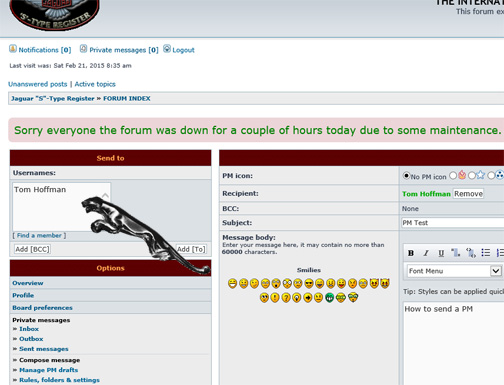
1. Click on the “Private messages” menu item just below our logo at the top left of the page.
2. You will see an option box to the left…click on “Compose message”.
3. To select the “Recipient” for your PM...to the left you should see a "Send to" section (above "Options”).
Click on "find a member" and another box will open...click on the "mark" check box for the member(s)
you want to send the PM to. Then go to the bottom of that dialog box and click on "select marked".
That will put the name(s) in the usernames box. Then below that box is an "Add [BCC]" and "Add [To]"
...click on the appropriate one.
4. Now Just fill out the “Subject” and type your message and hit “submit”…that’s all there is to it.